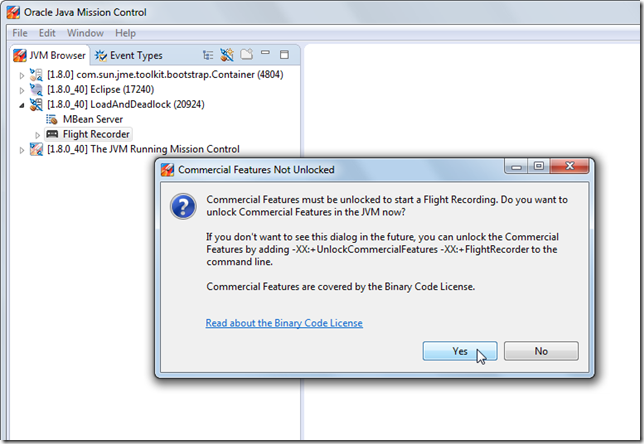So, recently I came across some lovely JMC related quotes and articles. The first one is regarding the allocation profiling in JFR and how it does not affect scalarization (stack local allocation of objects):
http://psy-lob-saw.blogspot.se/2014/12/the-escape-of-arraylistiterator.html?utm_content=bufferc532a&utm_medium=social&utm_source=twitter.com&utm_campaign=buffer
“Java Mission Control is my current favourite profiler for the Oracle JVM.”
This tweet was heart warming too:

Not to mention that there were recently JMC presentations from Houston to Sri Lanka.
This, and maybe Christmas lighting induced general nostalgia, made me think of some other neat quotes I’ve seen regarding JMC.
Here are some of my favourite ones:
“Mission Control is what you wanted instead of profiler, but were afraid to ask.”
– Oleksandr Otenko, Oracle Performance Engineer
“JMC, because in my experience other tools cause way more harm than good.”
– David Buck, Oracle SE
“JMC is my main tool for getting insight into the rhythm of a JVM and the running applications. JMCs low overhead enables usage of an identical always-active setup in development and production environments. JMCs approach to recordings is very useful for creation of performance baselines to support both testing and profiling. I have used recordings extensively to document non-functional test results during development to validate SLA requirements and ensure good JVM citizenship. I have used recordings to resolve critical production issues caused by latency, memory-leaks or threading.”
– Allan Thrane Andersen, Trygg
“It’s an invaluable piece of work.”
– Maurizio Cimadamore, Oracle (Java Lang Tools)
“I managed to do in 1 day what I’ve tried to do in 2+ weeks using <tool> and <other tool>.”
– Maurizio Cimadamore, Oracle (Java Lang Tools)
“For the record: Java Mission Control is the best profiler ever, I use it daily, and so should you.”
– Marcus Lagergren, Oracle (Consulting Member of Technical Staff)
“If I could get only one present for Christmas, it would be Oracle Java Mission Control.”
– Morten G. Hermansen (tweet)
“I am ACS engineer since 2008, delivering local Middleware support to several customers. Since I started to work with Java/JRockit Mission Control, it became a key tool for my work, helping me to troubleshooting, identifying root causes and bottlenecks, and also for doing proactive follow up services to customers. Without it, I would be blind.”
– Iratxe Etxebarria, Oracle (ACS)
“JMC and JFR is really convenient tool. These helps with not only trouble shooting but also tuning. It means that JMC/JFR can reduce business impact of customers caused by less performance and application trouble.”
– Chihiro Ito, Oracle (Japan, Consulting group)
“JFR is an absolutely necessary function as much as AWR or DTrace. These are not nice-to-have but must-have.”
– Shingo Yamanari, Oracle (Japan, Sales Consulting)
“JFR is really impressive for partners in Japan. Members who have trouble shooting tasks totally understand the necessity of JFR.”
– Tomofumi Nijo, Oracle (Japan, Sales Consulting)
“JRockit Flight Recorder (JFR) provides detailed information of application runtime such as memory consumption, thread usage, etc. This kind of information will support trouble shooting by work for reproducing. Plus, JFR has less impact to a system because it runs with very low load. JFR provides deep insight of application behavior. It allows efficient system management, rapid trouble shooting and impact analysis.”
– Tadaaki Yoshida, Manager, NTT DOCOMO, INC.
“I love it, what a great tool! It is perfectly intuitive for me personally, maybe because I was a Precise consultant for years, during my time away from Sun/Oracle; JFR is like Precise, only done right :-)”
– Dave Fisk, Principal Software Engineer, Oracle
One might argue that the one from my friend Lagergren is a bit biased, but he really does use JMC all the time.
If you think I’ve left out an amazing quote, or if you’d like to share one, please drop me an e-mail! 🙂